Creating an Email Signature
An email signature is your biggest opportunity to share information about yourself and/or your practice that helps build recognition and trust.
We like to think of an email signature as a modern, electronic business card. At its most basic, a professional email signature should include your personal information such as your full name, job title, and contact information such as your phone number, email address, website URL, and so on.
Creating Your Email Signature
1. Sign in to your Hushmail account.
2. Go to the Preferences page by clicking the menu in the upper right corner, as shown here:

3. From the Composing tab, on the Signature line click the Click to set button, as shown here:

4. Create your email signature in the text box that appears at the bottom of the screen. You can then also select whether or not the signature should appear when you reply to an email, or forward an email.
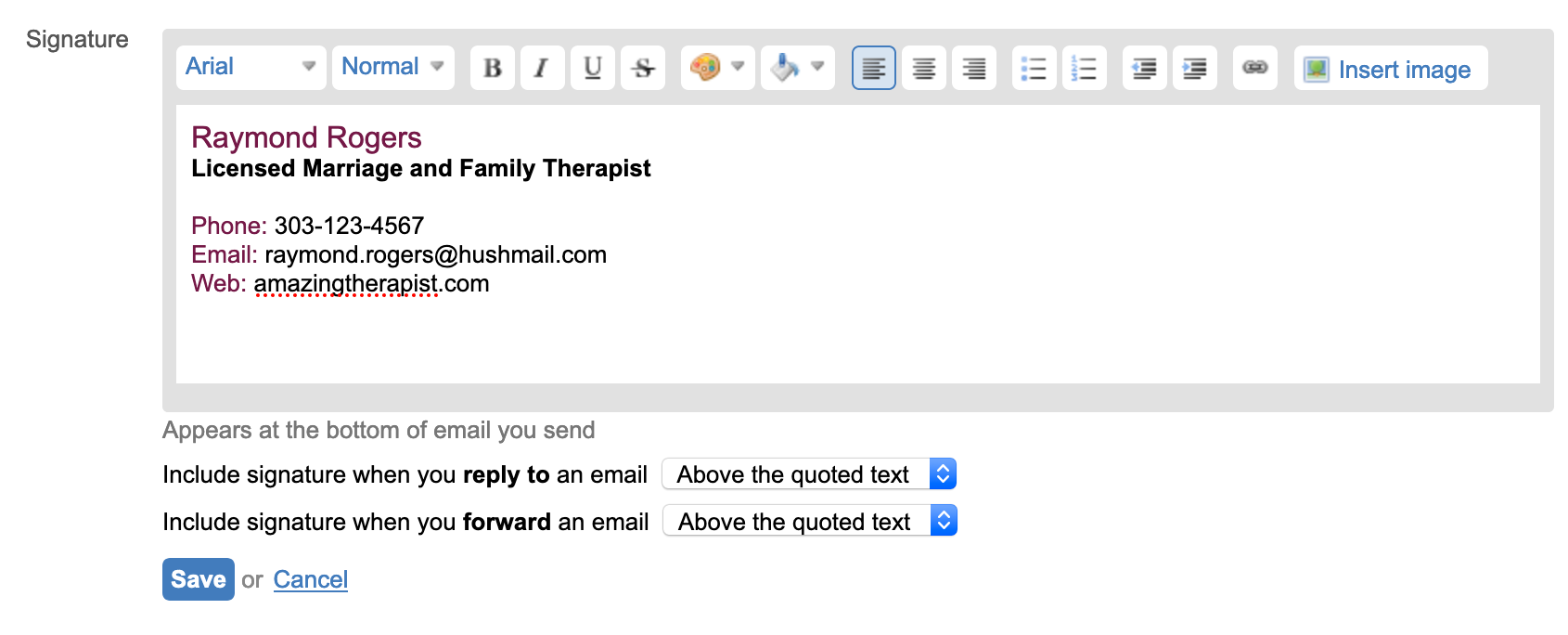
When you are done, click the blue Save button.
